Download Instagram Videos, Photos, Stories, Reels and IGTV
How to Download Instagram Videos, Photos, Stories, Reels and IGTV
How to Download Instagram Videos, Photos, Stories, Reels and IGTV?
Instructions for Downloading Instagram Videos, Photos, Stories, Reels, and IGTVHow can I download Instagram photos and videos? Many Instagram users often wonder about this. This guide will explain how you can download Instagram photos, videos, stories, reels, and IGTV using alltagz.
alltagz.org is a handy tool for downloading photos, videos, stories, reels, and IGTV from Instagram in high quality. It supports saving any Instagram content to PC, Mac, iPhone, Android without the need to install any software.
Step 1: Duplicate the Instagram Link
Locate the content you wish to download and tap on the icon (...) situated above the post, then continue by selecting the Copy Link option.
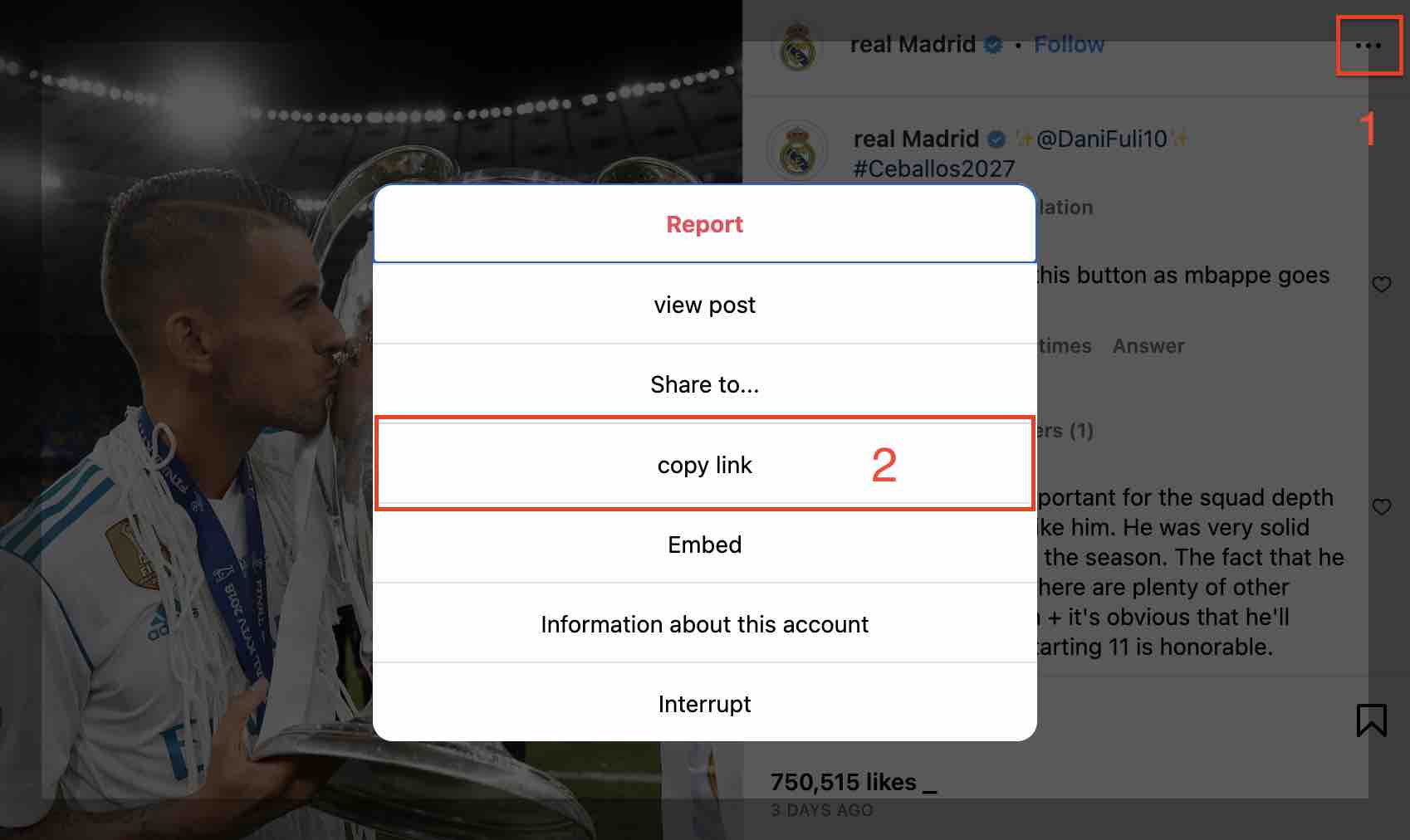
Step 2: Insert the Copied Instagram Link into alltagz
- Launch a web browser and navigate to the website: alltagz.org
- Insert the copied Instagram link into the designated field and click on the Download button.
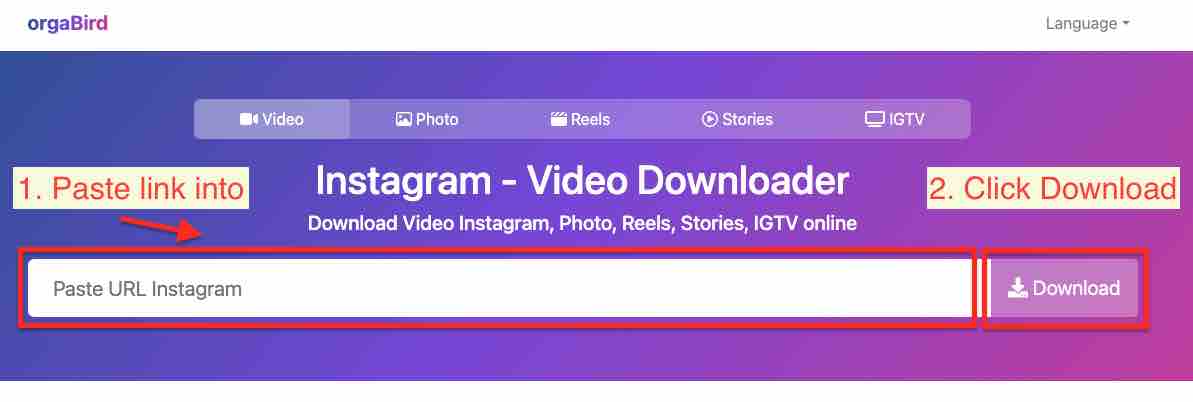
Step 3: Save Photos or Videos to Your Device
- The Photo and Video you wish to download will be displayed. Click on the Download Photo or Download Video button located under each photo or video, and the file will then be saved to your device.
Remark
- If you encounter any errors or cannot locate the photo or video you desire to download, use the Private downloader: and follow the instructions to download your photo or video.
If you experience an error during use, please attempt again.