Instagram Video Download
Instagram video downloader, download videos from Instagram online
Fastest Instagram video downloader
Instagram Video Downloader is a utility that empowers you to download Instagram videos, save them in mp4 format, extract videos from Instagram posts, and store Instagram (Insta) videos on your device in a few straightforward steps.
The Instagram video downloader provided by alltagz enables you to download any Instagram video (from Instagram post videos to Instagram Story videos). All it requires is the insertion of the Instagram video link into the input box on the alltagz.org website, and you can download any Instagram video.
The Instagram Video Downloader functions in a web browser, allowing you to download videos from Instagram online. It supports the download of Instagram (IG) videos on all devices (PC, Mac, Android, iPhone, iPad) without necessitating registration or installation of supportive software.
Why should you download Instagram videos using alltagz?
Instagram stands as one of the most frequently used photo and video sharing social networks. Every day sees millions of new photos and videos being uploaded on Instagram. However, Instagram does not permit users to download photos and videos for storage on their devices. The optimal solution is to use alltagz, making the process of downloading content from Instagram effortless.
alltagz is a tool created to assist Instagram users in easily downloading photos and videos from Instagram (IG). This tool operates efficiently on all devices including PC, tablets, and phones (iPhone, Android), simplifying the process of downloading photos and videos from Instagram without the need for installing supportive software.
How to download Instagram videos?
Instructions to download Instagram videos:- Step 1: Launch the Instagram application on your phone or navigate to the Instagram.com website on your PC. Ensure to log into your account.
- Step 2: Identify the video you wish to download, click on the three-dot icon (...) located above the post, and select the Copy Link option.
- Step 3: Visit the alltagz.org website, paste the Instagram link that you've just copied into the input box, and click the Download button.
- Step 4: The video you wish to download will appear. Continue clicking the Download Video button located beneath each video. Consequently, the file will be saved to your device.
How to download Instagram (Insta) videos on iPhone, iPad
Instructions to download Instagram (Insta) videos on iPhone, iPadNote: The download feature for Instagram videos is only compatible with iOS 13+ and iPadOS 13+ (For iOS 12 and below, see instructions here).
- Step 1: Launch the Instagram application on your phone or navigate to the Instagram.com website on your PC. Ensure to log into your account.
- Step 2: Copy the Instagram Video Url
Identify the video you wish to download, tap the three-dot icon (...) located below the post, and select the Copy Link option.
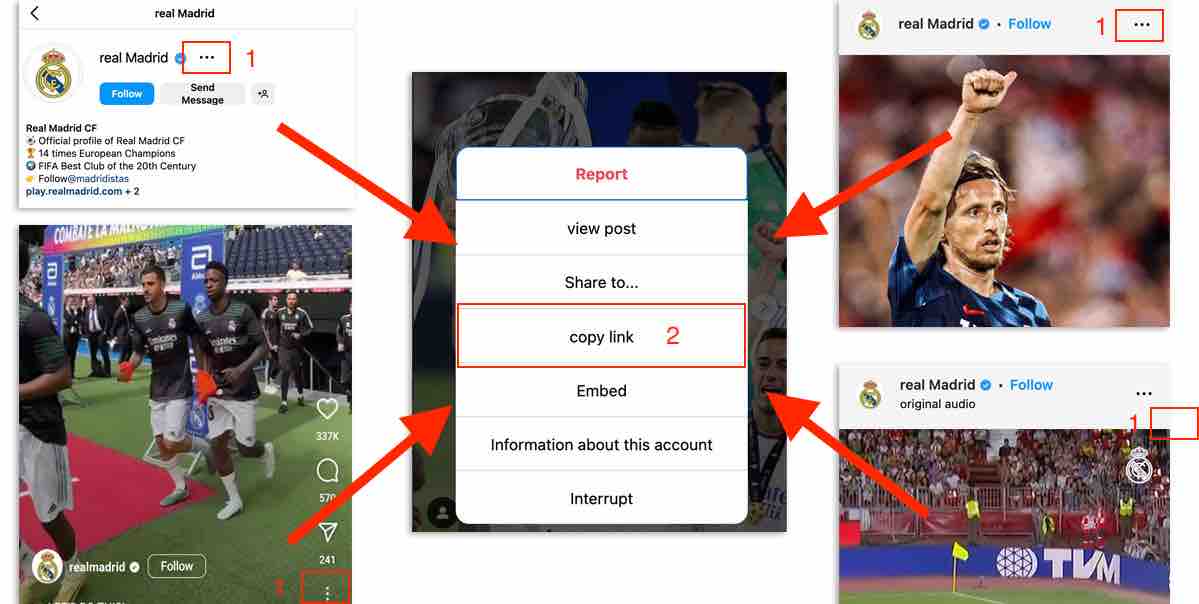
- Step 3: Navigate to the alltagz.org website using Safari, paste the copied Instagram link into the input box, and click the Download button.
- Step 4: The video you wish to download will be displayed. Continue clicking the Download Video button located beneath each video. Consequently, the file will be saved to your device.
With alltagz.org, you can download all types of Instagram content (Videos, Photos, Reels, Story, IGTV). We are committed to continuously improving our service to provide you with the best experience possible! Please recommend this tool to your friends and family. Thank you!
This tool is designed to aid in the download of videos and images from your personal account. However, if it is found to be used to infringe upon others' privacy or rights, we maintain the discretion to deny the service.
For a comprehensive understanding of our service parameters, please read our Terms of Service here
FAQ
How to download Instagram video?
- Step 1: Insert the URL of the Instagram video into the provided input box and hit the Download button.
- Step 2: The video you aim to download will be displayed. Continually click on the Download Video button located beneath each video for the file to be saved on your device.
- (Note: alltagz.org is compatible with all devices, including PC, Mac, Android, and iOS.)